 ZSH-Git 命令-tab 补全命令时候选项过多问题
ZSH-Git 命令-tab 补全命令时候选项过多问题
# 问题描述
笔者最近重新装了zsh环境,使用Tab补全某些命令时,发现与之前操作习惯不太一样,导致非常的难受。 例如: 输入 git chec + tab补全命令,之前默认会补全为 git checkout 。但目前的情况如下:
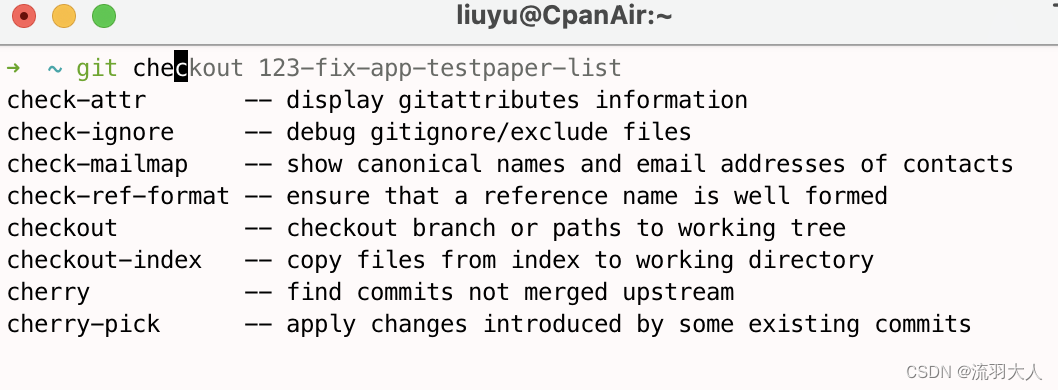
# 定位问题
- 确认是否是插件影响,因为笔者刚装的环境 zsh 的 pluging 仅有 git 一个插件。看过其文件以后确认git 插件只是定义了一些 git 命令的别名。 具体列表如下,命令还算全面。笔者本来打算,若解决不了这个问题就记别名使用了
# Aliases
| Alias | Command |
|---|---|
| g | git |
| ga | git add |
| gaa | git add --all |
| gapa | git add --patch |
| gau | git add --update |
| gav | git add --verbose |
| gap | git apply |
| gapt | git apply --3way |
| gb | git branch |
| gba | git branch -a |
| gbd | git branch -d |
| gbda | git branch --no-color --merged | grep -vE "^([+]|\s($(git_main_branch)|$(git_develop_branch))\s*$)" | xargs git branch -d 2>/dev/null |
| gbD | git branch -D |
| gbl | git blame -b -w |
| gbnm | git branch --no-merged |
| gbr | git branch --remote |
| gbs | git bisect |
| gbsb | git bisect bad |
| gbsg | git bisect good |
| gbsr | git bisect reset |
| gbss | git bisect start |
| gc | git commit -v |
| gc! | git commit -v --amend |
| gcn! | git commit -v --no-edit --amend |
| gca | git commit -v -a |
| gca! | git commit -v -a --amend |
| gcan! | git commit -v -a --no-edit --amend |
| gcans! | git commit -v -a -s --no-edit --amend |
| gcam | git commit -a -m |
| gcas | git commit -a -s |
| gcasm | git commit -a -s -m |
| gcsm | git commit -s -m |
| gcb | git checkout -b |
| gcf | git config --list |
| gcl | git clone --recurse-submodules |
| gccd | git clone --recurse-submodules "$@" && cd "$(basename $_ .git)" |
| gclean | git clean -id |
| gpristine | git reset --hard && git clean -dffx |
| gcm | git checkout $(git_main_branch) |
| gcd | git checkout $(git_develop_branch) |
| gcmsg | git commit -m |
| gco | git checkout |
| gcor | git checkout --recurse-submodules |
| gcount | git shortlog -sn |
| gcp | git cherry-pick |
| gcpa | git cherry-pick --abort |
| gcpc | git cherry-pick --continue |
| gcs | git commit -S |
| gd | git diff |
| gdca | git diff --cached |
| gdcw | git diff --cached --word-diff |
| gdct | git describe --tags $(git rev-list --tags --max-count=1) |
| gds | git diff --staged |
| gdt | git diff-tree --no-commit-id --name-only -r |
| gdnolock | git diff $@ ":(exclude)package-lock.json" ":(exclude)*.lock" |
| gdup | git diff @{upstream} |
| gdv | git diff -w $@ | view - |
| gdw | git diff --word-diff |
| gf | git fetch |
| gfa | git fetch --all --prune |
| gfg | git ls-files | grep |
| gfo | git fetch origin |
| gg | git gui citool |
| gga | git gui citool --amend |
| ggf | git push --force origin $(current_branch) |
| ggfl | git push --force-with-lease origin $(current_branch) |
| ggl | git pull origin $(current_branch) |
| ggp | git push origin $(current_branch) |
| ggpnp | ggl && ggp |
| ggpull | git pull origin "$(git_current_branch)" |
| ggpur | ggu |
| ggpush | git push origin "$(git_current_branch)" |
| ggsup | git branch --set-upstream-to=origin/$(git_current_branch) |
| ggu | git pull --rebase origin $(current_branch) |
| gpsup | git push --set-upstream origin $(git_current_branch) |
| ghh | git help |
| gignore | git update-index --assume-unchanged |
| gignored | git ls-files -v | grep |
| git-svn-dcommit-push | git svn dcommit && git push github $(git_main_branch):svntrunk |
| gk | gitk --all --branches &! |
| gke | gitk --all $(git log -g --pretty=%h) &! |
| gl | git pull |
| glg | git log --stat |
| glgp | git log --stat -p |
| glgg | git log --graph |
| glgga | git log --graph --decorate --all |
| glgm | git log --graph --max-count=10 |
| glo | git log --oneline --decorate |
| glol | git log --graph --pretty='%Cred%h%Creset -%C(auto)%d%Creset %s %Cgreen(%ar) %C(bold blue)<%an>%Creset' |
| glols | git log --graph --pretty='%Cred%h%Creset -%C(auto)%d%Creset %s %Cgreen(%ar) %C(bold blue)<%an>%Creset' --stat |
| glod | git log --graph --pretty='%Cred%h%Creset -%C(auto)%d%Creset %s %Cgreen(%ad) %C(bold blue)<%an>%Creset' |
| glods | git log --graph --pretty='%Cred%h%Creset -%C(auto)%d%Creset %s %Cgreen(%ad) %C(bold blue)<%an>%Creset' --date=short |
| glola | git log --graph --pretty='%Cred%h%Creset -%C(auto)%d%Creset %s %Cgreen(%ar) %C(bold blue)<%an>%Creset' --all |
| glog | git log --oneline --decorate --graph |
| gloga | git log --oneline --decorate --graph --all |
| glp | git log --pretty=<format> |
| gm | git merge |
| gmom | git merge origin/$(git_main_branch) |
| gmtl | git mergetool --no-prompt |
| gmtlvim | git mergetool --no-prompt --tool=vimdiff |
| gmum | git merge upstream/$(git_main_branch) |
| gma | git merge --abort |
| gp | git push |
| gpd | git push --dry-run |
| gpf | git push --force-with-lease |
| gpf! | git push --force |
| gpoat | git push origin --all && git push origin --tags |
| gpr | git pull --rebase |
| gpu | git push upstream |
| gpv | git push -v |
| gr | git remote |
| gra | git remote add |
| grb | git rebase |
| grba | git rebase --abort |
| grbc | git rebase --continue |
| grbd | git rebase $(git_develop_branch) |
| grbi | git rebase -i |
| grbm | git rebase $(git_main_branch) |
| grbom | git rebase origin/$(git_main_branch) |
| grbo | git rebase --onto |
| grbs | git rebase --skip |
| grev | git revert |
| grh | git reset |
| grhh | git reset --hard |
| groh | git reset origin/$(git_current_branch) --hard |
| grm | git rm |
| grmc | git rm --cached |
| grmv | git remote rename |
| grrm | git remote remove |
| grs | git restore |
| grset | git remote set-url |
| grss | git restore --source |
| grst | git restore --staged |
| grt | cd "$(git rev-parse --show-toplevel || echo .)" |
| gru | git reset -- |
| grup | git remote update |
| grv | git remote -v |
| gsb | git status -sb |
| gsd | git svn dcommit |
| gsh | git show |
| gsi | git submodule init |
| gsps | git show --pretty=short --show-signature |
| gsr | git svn rebase |
| gss | git status -s |
| gst | git status |
| gsta | git stash push |
| gsta | git stash save |
| gstaa | git stash apply |
| gstc | git stash clear |
| gstd | git stash drop |
| gstl | git stash list |
| gstp | git stash pop |
| gsts | git stash show --text |
| gstu | git stash --include-untracked |
| gstall | git stash --all |
| gsu | git submodule update |
| gsw | git switch |
| gswc | git switch -c |
| gswm | git switch $(git_main_branch) |
| gswd | git switch $(git_develop_branch) |
| gts | git tag -s |
| gtv | git tag | sort -V |
| gtl | gtl(){ git tag --sort=-v:refname -n -l ${1}* }; noglob gtl |
| gunignore | git update-index --no-assume-unchanged |
| gunwip | git log -n 1 | grep -q -c "--wip--" && git reset HEAD~1 |
| gup | git pull --rebase |
| gupv | git pull --rebase -v |
| gupa | git pull --rebase --autostash |
| gupav | git pull --rebase --autostash -v |
| glum | git pull upstream $(git_main_branch) |
| gwch | git whatchanged -p --abbrev-commit --pretty=medium |
| gwip | git add -A; git rm $(git ls-files --deleted) 2> /dev/null; git commit --no-verify --no-gpg-sign -m "--wip-- [skip ci]" |
| gam | git am |
| gamc | git am --continue |
| gams | git am --skip |
| gama | git am --abort |
| gamscp | git am --show-current-patch |
- git 版本 ,或者 zsh 版本问题,笔者找了几位同事对比版本号,发现可能是 zsh 版本造成的原因。
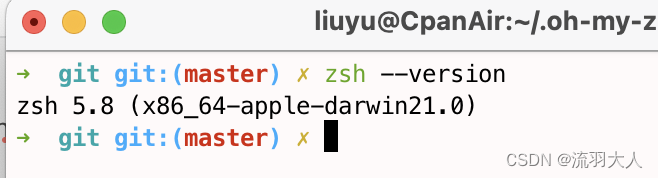
具体的区别在于x86_64-apple-darwin21.0 这点后缀,因为笔者没搜到相关信息,没办法针对这个猜想进行验证。
# 解决方案
功夫不负有心人,笔者在搜索相关资料时看到了这篇文章:
hiding certain options in zsh autocompletion (opens new window)
具体步骤:
- vim ~/.zshrc
笔者这里屏蔽了check-* 相关命令 和 cheery 的两个命令 编辑 zsh 配置文件 ,追加以下代码:
zstyle ':completion::complete:git:*:*' ignored-patterns 'check*-*' 'cherry' 'cherry-pick'
1
- 重新载入配置文件
source ~/.zshrc
1
或者
zsh
1
- 开启一个新终端验证
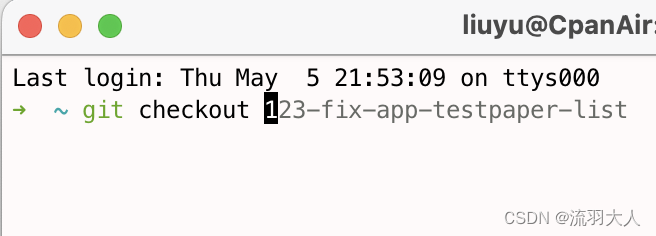
# 结语
当前的配置已经满足笔者的需求,如果各位小伙伴想深究原理可以看一下下面这篇文档。
编辑 (opens new window)
上次更新: 2025/12/02, 02:15:28
